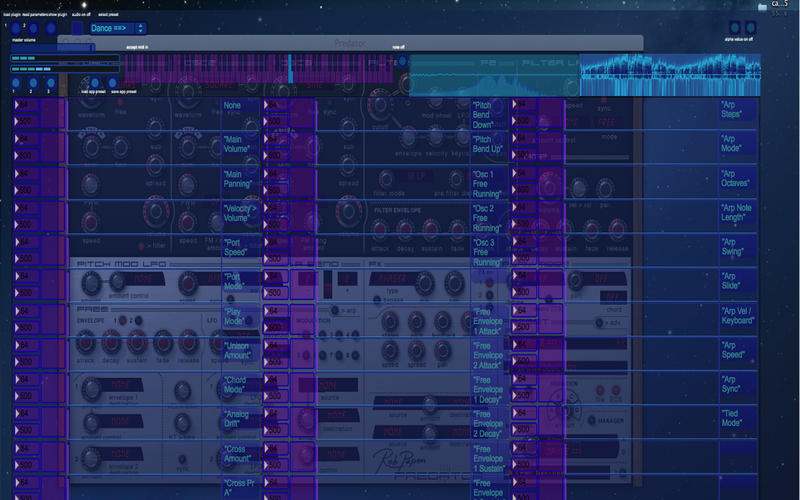load your favorite vst and write automatization curves quickly and easily.
please look at demo video on support page
how it works:
-push load plugin button
select your vst( two times, necesary for mapping purposes)
-push read parameters plugin, wait
-push show plugin button to see the gui
-choose the preset from the presets menu
-draw curves:
mode 1 choose the automapping parameter that you want
mode 2 choose the parameter from the select menu
mode 3 move the parameter in the vst gui mapper and then press the button of the curve
-you can adjust size and time for every curve
-you can use more than one curve for the same parameter to make complex curves
-you can use alpha gui to see the vst while adjust the curves
-enjoy